Matrix Table Overview
The Predecessor Successor Matrix Table (short: matrix table) is used to defined changes on an existing state of an application. For example, if there is a decision table for creating an account, then this table may use the created account to add transaction to that account.
The table has a 'source' section and an 'actions' section. The 'source' section covers a current state. The 'action' section covers which state change should be applied.
The matrix itself defines which actions are to be applied on which source state.
Table Layout
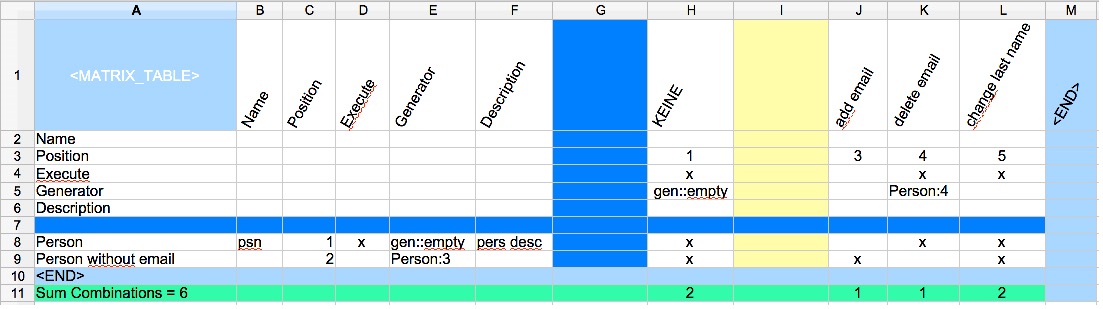
This is an example for a matrix table. This is more to give you an idea of what the table looks like - the values shown here aren't important.
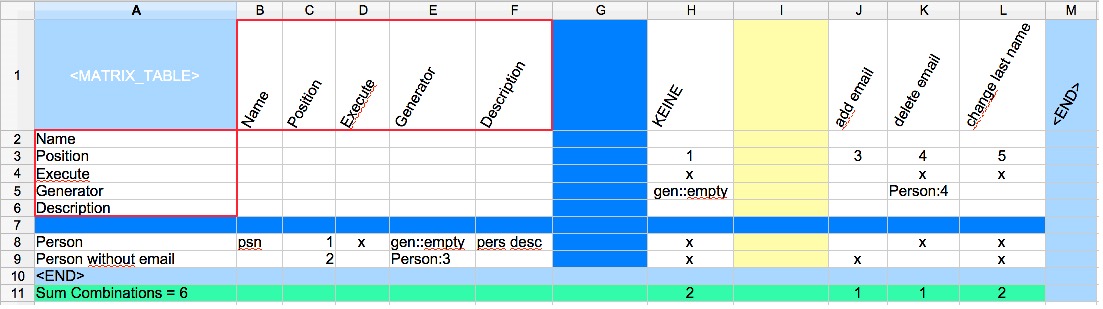
The red box covers the header definitions. The same header is used for both the columns and the rows.
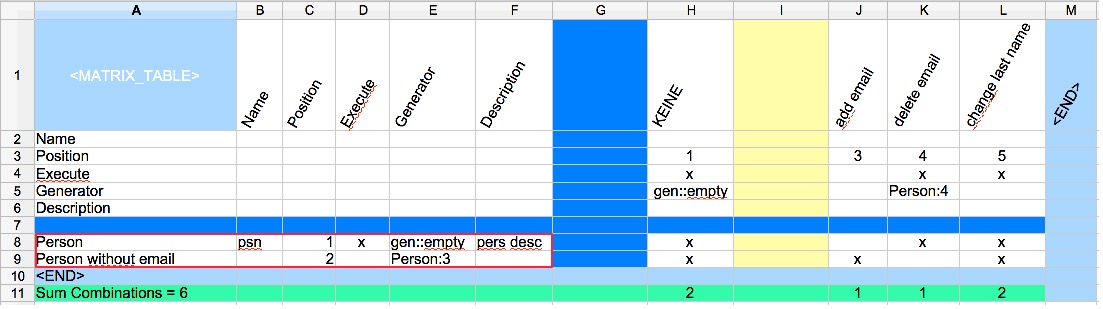
It is up to the user which side to use for the 'source'. Here, the 'source' is on the left.
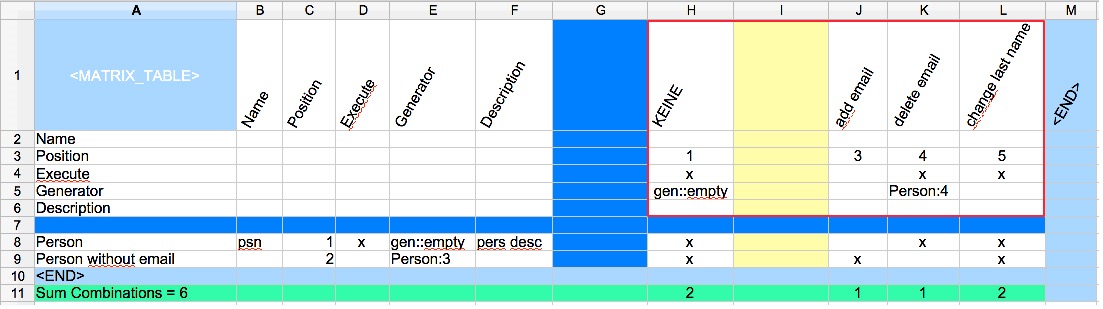
On the right, we have the 'action' section. But this is up to you. The generator of the table needs to handle the order in which the generators are executed.
